web.jpg
WebWatch is the cooperative effort of two of Phnom Penh's most experienced
Internet users:
David Lewis of Telstra's Bigpond and Bill Herod, information technology
consultant at the NGO Forum on Cambodia. Contact through: [email protected]
EXPERIENCED e-mail users tend to disregard and delete the fake virus warnings, breathless
chain letters ("send this to everyone you know") and other junk mail littering
our inboxes every day.
There are, however, real viruses out there and sometimes we get mail not only warning
us about genuine threats (eg the recent "love bug" and many others), but
also giving us useful information about how to help colleagues who may have been
lured into opening a destructive file.
How do you know if a message is worthy of your attention and, perhaps, the attention
of others (even, though far less likely, "everyone you know").
The fake virus warnings generally follow a well-worn formula. The "virus"
is usually said to have been announced "yesterday" by Microsoft (or some
other major company) "but not many people know about it yet".
Well, why would that be? Major corporations are not in the habit of relying on chain
e-mail letters in order to make urgent public announcements.
For the latest information on viruses and virus hoaxes, check with one of the websites
specializing in anti-virus software (you don't have to be a subscriber to get information).
Among the most reputable are McAfee, Symantec (the maker of Norton Anti-Virus products)
and Trend (maker of PC-Cillin).
A variant of the fake virus warning is the pyramid scheme, whereby the recipient
is promised a reward if the message is forwarded to a given number of others.
We recently saw such a message being sent around Phnom Penh promising that a mobile
phone manufacturer would reward each recipient with a new web-capable hand phone
if the message was forwarded to 20 others within 24 hours.
The manufacturer, of course, had nothing to do with the hoax, nor any intention of
providing free phones to the 200 million people who would receive this offer in a
week if even only half the recipients followed the instructions.
Another type of chain letter is the "feel good" message. Usually, the letters
refer to some anonymous child dying of leukemia or awaiting a kidney transplant whose
"dying wish" is to receive a million e-mails or whatever.
You are invited to send the message on to "everyone you know" and to send
a greeting to the "child" at one address.
Imagine what happens to the owner of that address as their inbox is flooded with
"get well" wishes from all over the world for months.
There are, of course, chain letters sent out in support of legitimate and deserving
causes.
Usually, however, if the cause is deserving of your attention, it will benefit from
a little research. For example, if the letter is essentially a petition, you might
want to go to the Internet and find out more about the issue (environmental or human
rights cases, for example, will be documented by reputable organizations with suggestions
for how to become involved).
Simply sending on an e-mail chain letter might make you feel better, but is unlikely
to have much positive impact.
Though fake virus warnings can be a waste of time and resources, they are at least
harmless. Real viruses on the other hand seem to be becoming more and more common
with the rapid growth in popularity of the Internet and email. Recent stories in
the international press suggest that tens of billions of US dollars were lost due
to the recent Love Bug virus.
Protection from such attacks is surprisingly simple. There are two rules all Internet
users should follow:
1) Have up-to-date virus protection software running on your PC at all times.
2) Don't open attachments unless you know exactly what's inside.
The summary below provides a guide to dealing with different
file types:
Word documents:
- .doc
open only if macros are disabled.
Spreadsheets:
- .xls
open only if macro's are disabled
Graphics files:
- .gif l
ow risk
- .jpg
low risk
- .png
low risk
Executables:
- .exe
Don't open it
Scripts:
- .vbs
Don't open it
- .bat
Don't open it
Anything else:
- .???
Don't open it
To disable macros in Microsoft Word 97 and MS Excel 97, go to:
Tools->Options->General
and check the option "macro virus protection". For other versions of Word
see the help files.
Virus protection software can be obtained from many computer suppliers around town,
but it is important to register the software and download updates frequently (at
least once a month) over the Internet.
If you suspect that you already have a virus on your system, you may be able to clean
it by installing a new virus protection program or by updating the existing one.
While the most common virus threat to Internet users continues to be from files attached
to email, some viruses can enter your system through the HTML code used in web pages
and some email messages.
To minimize risk from these viruses, make sure your browser's security settings are
set to the defaults or higher.
Virus Protection Web Sites
Contact PhnomPenh Post for full article
Post Media Co LtdThe Elements Condominium, Level 7
Hun Sen Boulevard
Phum Tuol Roka III
Sangkat Chak Angre Krom, Khan Meanchey
12353 Phnom Penh
Cambodia
Telegram: 092 555 741
Email: [email protected]