web.jpg
WebWatch is the co-operative effort of two of Phnom Penh's most experienced Internet
users:
David Lewis, of Telstra's Bigpond, and Bill Herod, information technology
consultant at the NGO Forum on Cambodia. Contact through: [email protected]
THE Internet is a treasure trove of computer graphics and programs you can download
into your own computer and use off-line.
Many of these are available absolutely free (except for the cost of the connection
time required to retrieve them). You can download screensavers, games, anti-virus
programs, information managers, emailprograms, Internet browsers, clocks and timers,
cursors, fonts and an endless assortment of programs you never imagined existed.
For example, what about a program to encourage a toddler to use a computer? Kids
Freeware has a whole series of "keyboard bangers" to choose from - for
children as young as four months. These may also be appreciated by frustrated journalists,
human rights workers and development consultants!
Those graphics files you use to decorate your Windows desktop are called "wallpaper."
Need a nice professional wallpaper picture of a tiger, fireworks over the Sydney
Opera House or the ceiling of the Sistine Chapel? Simply search for +wallpaper+ "search
term" to find sites where you can download your photo. Remember, if your search
term is more than one word, it is best to put the phrase in quotes (eg +wallpaper
+ceiling +"Sistine Chapel") though search engines are becoming more intuitive
all the time. Wallpaper is usually downloaded by simply right-clicking your mouse
and selecting "set as wallpaper" though you may prefer to file the image
yourself by selecting "save picture as..." and typing in a pathway. These
downloads take a few seconds.
There are thousands of sites offering free wallpaper and many of them are indexed
so you can find exactly what you are looking for plus a lot of things you hadn't
though of. Among the many popular wallpaper sites are Galt, WWWebslinger's and Advocacy-net.
Many wallpaper sites also offer free screensavers (topical "slide shows"
which run on your computer when it isn't in use) and "themes" (wallpaper,
icons, cursors and screensavers all built around a common theme).
Other kinds of freeware available include tools ("utilities") to help you
accomplish specific tasks. For example if you need to move a file from one computer
to another and it is too large to fit on a floppy disk, you can download a free utility
to compress the file (there are many). If the file is still too large, you can download
a free "file splitter" program to cut up your file into units to fit on
a number of floppies, then reassemble them on the target computer.
You will also find computer clocks and timers, telephone dialers, "sticky notes,"
password organizers, bookmark minders, flash card programs, cyber pets and many,
many others. Some of these are demo versions of commercial programs, but many of
them are freeware or shareware (users are invited - frequently - to make a modest
contribution to the programmer).
One other free program worthy of special attention is NeoPlanet. This is an Internet
browser (it replaces Internet Explorer or Netscape). NeoPlanet is attractive in design
and flexible in use. It makes managing bookmarks as easy as managing files on your
computer (you can use the familiar Directories and Files structure on the easily
defined and tabbed interface). Users can download (free) "skins" to customize
the look of their copy of NeoPlanet. The program comes loaded with a number of useful
links in many categories, but you can delete the ones you don't find useful.
If you plan to do much downloading, the first thing you need to do is download a
good downloading program! These programs will manage your downloads in the event
your connection is broken or, in the case of very long files, if you wish to download
in the background while you are using your Internet connection for other purposes.
Go!Zilla and Get Right offer free download managers.
Where to start?
Bored with the way your Internet connection starts up every day? Change the start
page. The Internet is dynamic, there is no reason for you to look at a static corporate
logo or the same old list of options every time you log on. You can set your browser
to go to any page on the Web (in Internet Explorer 5, got to Tools/Internet Options/Home
Page). You can also customize your own start page (even incorporating your own photos)
by using Yahoo Companion or My Excite. Properly configured, these pages will generate
new images and text almost every time you visit them, but still give you access to
your most common options.
Siteseeing
Adhoc and Lutheran World Service have both recently launched new web sites. Stop
by for a visit.
Links File Mine
- http://www.filemine.com/
- WWWebslinger's Free Stuff Site
- http://members.nbci.com/WWWebslinger/screensavers.html
- Advocacy-net's links to thousands of screensavers
- http://advocacy-net.com/screensavermks.htm
- http://www.kidsfreeware.com/index.html
- Neoplanet: www.neoplanet.com
- Go!Zilla: www.gozilla.com
- Get Right: www.getright.com
- Adhoc:http://www.bigpond.com.kh/users/adhoc/
- LWS: http://www.bigpond.com.kh/users/lwscam/
Contact PhnomPenh Post for full article
Post Media Co LtdThe Elements Condominium, Level 7
Hun Sen Boulevard
Phum Tuol Roka III
Sangkat Chak Angre Krom, Khan Meanchey
12353 Phnom Penh
Cambodia
Telegram: 092 555 741
Email: [email protected]