web.jpg
WebWatch is the cooperative effort of two of Phnom Penh's most experienced
Internet users:
David Lewis of Telstra's Bigpond and Bill Herod, information technology
consultant at the NGO Forum on Cambodia. Contact through: [email protected]
Portals
AN Internet portal is a web site that serves as a gateway, an entrance point to the
web's spectacular complexity. Yahoo!, Excite, Lycos, MSN and Go are common general-interest
portals.
Most portals offer easy access to a directory service, a search engine, news and
other routine services such as web-based e-mail. Some portals (such as My Yahoo!
and My Snap) can be customized to reflect the user's particular interests. For example,
you might want to see a simple weather report on several cities or headlines from
selected news services every time you log on.
For links to the most popular portals and some general information about them, see
the Portal-Select or the Essential Links web site.
There are also specialized portals based on particular interests or professions.
The Asia Observer portal is a good example. This carefully-constructed and well-maintained
site gives users easy access to current news and web sites on every country in the
region. Each country has its own page on the site with links to quickly guide users
to book reviews, human rights reports, maps and other useful materials and discussion
groups.
Other examples of specialized portals are MekongInfo, the "regional information
system on participatory natural resource management" and Eco-Portal, a wonderful
source for all sorts of ecological information.
News junkies will love the Paperboy and TotalNews portals with access to thousands
of papers and magazines from around the world.
The use of such portals can save you a great deal of search time, quickly guiding
you to information you might never even have thought of looking for on your own.
Bookmarks
Bookmarks (or "favorites") store Internet addresses so one can easily
return to any previously visited (and marked) site even months later. Anyone who
uses the Internet frequently will quickly build up a long list of bookmarks.
Browsers provide simple tools to organize bookmarks with logical names into logical
folders (e.g. one might have a news folder with bookmarks for the BBC, CNN, the New
York Times, etc.) and it is important to use this function if bookmarks are to be
really useful.
One problem with bookmarks is that the browser stores them on the local computer
used to create them. Suppose you access the Internet on different computers. There
are web sites (see below for several popular ones) where you can store your personal
bookmarks and easily access from any computer connected to the Internet anywhere
in the world
These sites are free and include additional useful functions.
Yahoo Companion, for example, will keep track of your bookmarks and give you storage
space for photos, addresses - indeed any computer file. Using Yahoo's "briefcase"
function, for example, you might store your CV, a graphic file of your passport,
insurance information, medical records, etc.
You could then access them - and transmit them - from anywhere on the Internet.
The SpotOn web site offers a particularly sophisticated approach to bookmarks. SpotOn
will store your bookmarks, then "load" them into the computer you are using
so you can quickly browse through the sites you pre-select without having to wait
for each site to load separately. In other words, while you are looking at the first
site, SpotOn automatically loads the additional sites so they are ready to view when
you move on to them. This is particularly convenient if you regularly check the same
several sites.
SpotOn even makes it possible for you to organize a "tour" of selected
web sites. You can then e-mail a link for the tour to someone else. You might, for
example, send a tour of selected sites related to a project to a colleague or a tour
of your favorite Cambodia sites to friends and family back home.
Alloneword
The Internet is certainly having its impact on language as new terms enter common
usage (e-mail, online, download) and old words take on new meanings (bookmark, link,
dot).
Spelling and grammar are also being affected. For example, no Internet or e-mail
address can contain a blank space. Ever. One often sees blank spaces in such addresses
on business cards, letterheads or other printed materials. There is a very simple
explanation: they are wrong. Such addresses will not work.
To deal with this fact of electronic life, one often hears that several words must
be entered as "all one word." That's why the Internet address for the BBC
World Service's East Asia Today is www.bbc.co.uk/worldservice/eastaisatoday. Can't
remember the Phnom Penh Post's web site? In webspeak it couldn't be easier: www.phnompenhpost.com.
Another hard and fast rule to remember is that Internet and e-mail addresses cannot
end with a "." (always pronounced "dot"). A friend may write,
"My e-mail address is [email protected]." That final "." is a period
at the end of the sentence, not a "dot" in the address.
And while we are on the subject of addresses, what is the difference between an Internet
address and an e-mail address? An Internet address (also known as a URL or uniform
resource locator) gives the location of a computer file on the Internet a user can
access (a web page, text document, graphics or audio file, etc.).
An e-mail address gives the location of an e-mail account to and from which electronic
mail can be transmitted.
Think of a URL as a street address and an e-mail address as a post office box number.
If you want to look around through some information about a subject, you would use
Internet addresses. If you want to send a message to someone, you would use an e-mail
address.
It is useful to understand this difference because the terms are sometimes confused.
Even published references sometimes list an e-mail address as an Internet address
or vice versa. The easy way to tell the difference is to look for the telltale "@".
An e-mail address will have one and only one.
An Internet address will usually, but not always, start with "www" (world
wide web), and will not have only one "@" (though in rare cases it may
contain more than one).
Link List
Portals
www.portal-select.com/portal-select/reviews.htm
Bookmarks
Contact PhnomPenh Post for full article
Post Media Co LtdThe Elements Condominium, Level 7
Hun Sen Boulevard
Phum Tuol Roka III
Sangkat Chak Angre Krom, Khan Meanchey
12353 Phnom Penh
Cambodia
Telegram: 092 555 741
Email: [email protected]