Avoid animations when preparing PowerPoint presentations. Photo by: TRACEY SHELTON
IN many professional jobs, it won't be too long before you are asked to give a presentation, be it a formal presentation in front of external clients or just a short presentation to some of your work colleagues.
While you may know how to create slides using Microsoft PowerPoint (the main software package used for presentations), you may not know how to use PowerPoint effectively.
Many presenters make some common mistakes when designing their PowerPoint presentation, which can result in a dull and confusing presentation. Below are 10 tips on how to design a great presentation.
1. Start with an overview
Briefly explain to your audience what you are going to talk about, so they know what to expect. Your first slide (after the title page) should be an introduction, agenda or table of contents slide.
2. Choose a clean and simple layout
Some organisations have a presentations template so that all presentations look the same in terms of style and colour. However, if you are free to design the appearance of your slides, choose something that is clean, simple and professional. Select a background colour that contrasts nicely with the text and isn't too fancy or complicated.
3. Avoid animations and sounds
PowerPoint allows you to include some fun animations where bullet points fly in from all directions and charts move around on the page. You can also have sound effects in your presentation. Stay away from these gimmicks, as they distract from the content of your presentation.
4. Don't include too many slides
As a general rule, most presenters only get through one or two slides per minute. So if you only have 10 minutes to present, don't try to race through 40 slides. Audiences tend to get frustrated if you start skipping too many slides because you are running behind time.
5. Don't overload on information
Don't overload your slide with too many words. Present your information as bullet points rather than complete sentences. Ideally, try to keep each bullet point to one or two lines. Also, don't overload each slide with too many bullet points. A long list of bullet points can be difficult for the audience to absorb. Try to limit each slide to five or six bullet points.
6. Make the text big enough to read
One of the most common PowerPoint mistakes is to choose a font size that is too small for the audience to read on the screen. Even if the audience has printed handouts, it is generally better if they can read everything from the screen rather than looking at their handouts - once they start reading their handouts, they stop listening to you!
If your audience doesn't have handouts, then it is even more important that they can read everything on the screen. Aim for a font size of 14 or 16, and never go smaller than 12.
7. Make good use of tables and charts
Tables and charts can be a great way to present information. Make sure that all text in the tables and charts is big enough to read.
8. Have a strong conclusion
Let's be honest. Even if you've delivered a sensational presentation, some people in the audience may have "drifted off". Use your final slide to emphasize whatever you want your audience to remember - whether a summary of all the main points or just a single, simple message.
9. Check spelling and grammar
Nothing is more damaging to the credibility of your presentation than spelling or grammar mistakes. Check each slide carefully.
10. Always face your audience
Never turn your back to the audience and read from the screen. This is a sure way to lose your audience. Engage your audience with lots of eye contact.
Finally, for important presentations, it is a good idea to have a practice run through your presentation. Not only will this help with your timing, but it will also highlight if you are struggling to communicate any parts of your presentation effectively.
____________________________________________
Sean Power is a consultant to HRINC, one of Cambodia’s leading HR services firms, and Sandra D’Amico is the managing director. Contact [email protected] for more information.
Contact PhnomPenh Post for full article
Post Media Co LtdThe Elements Condominium, Level 7
Hun Sen Boulevard
Phum Tuol Roka III
Sangkat Chak Angre Krom, Khan Meanchey
12353 Phnom Penh
Cambodia
Telegram: 092 555 741
Email: [email protected]