Keeping your devices up-to-date
Whether you have an iPod, iPad, or Android, companies quickly develop new software to make your device run better and offer myriad new features for your personal pleasure. In order to keep up with these new developments, make sure that you plug in your devices via a USB connection and get the latest updates. You’ll be shocked how much the new operating systems are changing and catering to your needs – so make sure you’re not going around on an old platform!
Keeping your documents safe
Make sure you back up your computer documents, or you’ll be miserable if anything happens to your computer and you lose everything. I recommend using an external hard drive. This will allow you to easily arrange your files in categories and take them with you on-the-go. And because a computer’s internal hard drive space is limited, an external hard drive will give you extra space for file storage. The more space you have, the more documents you can keep and the smoother your computer will run.
Keeping your battery long-lasting
Here’s a tip for keeping your battery running for longer you won’t find in your computer’s instruction manual: don’t leave your laptop plugged in all the time, and only charge it when the battery’s down to between five and ten per cent power. Make sure you don’t plug your device in and out while it’s charging. Of course, no electronic product is going to last forever – but you can treat it well and enjoy a longer-lasting product.
Applying your e-signature
Signing an electronic document on your computer will come in handy when it comes to drafting a formal letter or applications for jobs and scholarships. And it’s not nearly as difficult as it sounds! First, just sign a normal paper document as you would – then, scan it into your computer. Use a photo-editing software to crop it out and clarify it to make it clearer, if you want, and then save it as a file. Then, every time you want to sign a computer document, just insert the file into whatever you’re working on.
Keeping your eyes healthy
Sitting in front of the computer for long hours can negatively affect our eyes. However, there’re ways to keep them good and healthy. When typing up and reading word documents, zoom in and enlarge the text so that it’s easy to see. Also, you can reposition your monitor so that the light doesn’t shine directly in your face; make sure it’s slightly to the side, or below eye-level. Finally, another tip is to let your eyes relax. Give yourself a break when you’re working hard – you probably need it!
Contact PhnomPenh Post for full article
Post Media Co LtdThe Elements Condominium, Level 7
Hun Sen Boulevard
Phum Tuol Roka III
Sangkat Chak Angre Krom, Khan Meanchey
12353 Phnom Penh
Cambodia
Telegram: 092 555 741
Email: [email protected]